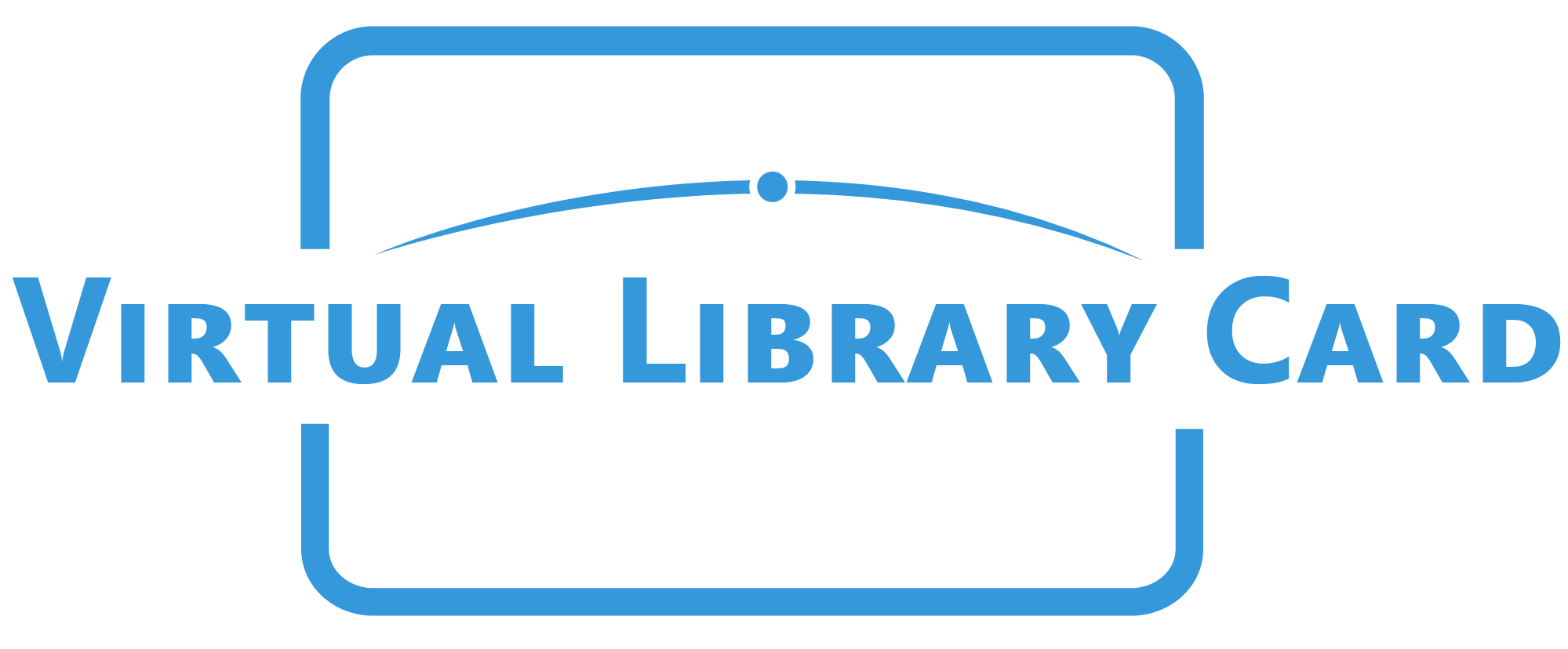For Parents | Students
Welcome to the Virtual Library Card program.
We are so excited that your school is participating and that you have access to the many digital resources that your local public library offers. Your school may have direct links to the resources available through the Virtual Library Card program on school issued devices. If not, below are links to our shared digital resources.
Resources
Additional Links
Troy Public Library Login
Clinton-Macomb Public Library Login
All Others Login
Tutor.com Video
Additional Info
Your local public library has access to many other digital resources as well. You can find those resources by going to their website and searching for digital resources, homework help, and/or online databases.
If you would like to expand your use of your local public library, you can apply for a full privilege library card. The list of member libraries will provide you with the location of your local public library. You will need to show proof of residency, fill out an application, and then you can use your library card to borrow books, DVDs, magazines, and more! Students, don’t forget, you need to bring your parent with you so that they can sign you up for the library card.
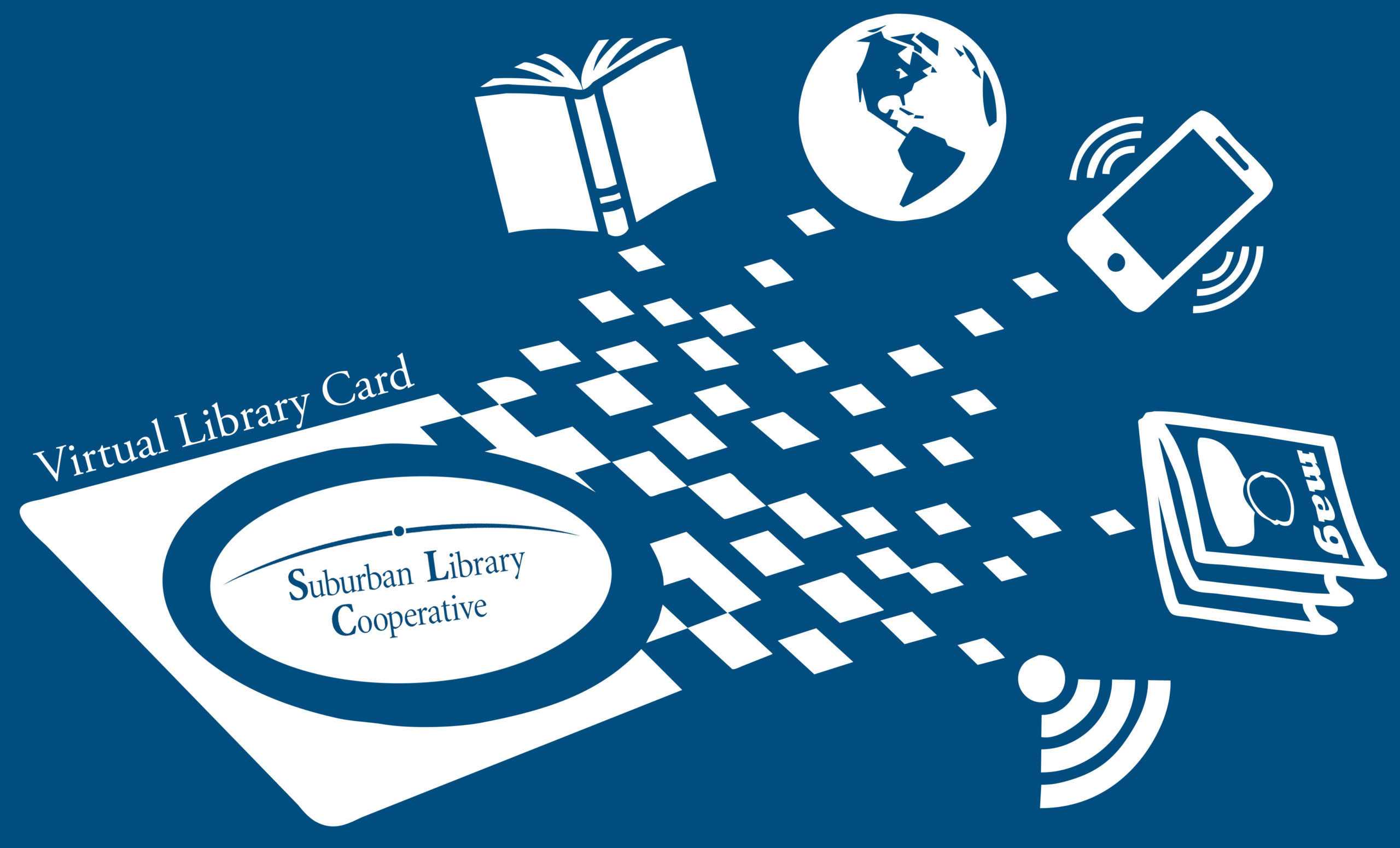
Interested in Participating?
If you are a student or parent that attends school in a school/district that is currently not participating in the program, please contact your school/district and provide them with the information on our website so that they can contact us about participation.